Honeygain 🐝
Honeygain is a crowdsourced network company that allows users to share their internet connection and earn money for doing so. Essentially, when a user shares their unused internet bandwidth, Honeygain can sell that bandwidth to businesses that require it for tasks such as web scraping, market research, and content delivery.
To use Honeygain, a user must first download the Honeygain app on their device and create an account. Once the app is installed, users can choose how much bandwidth they want to share and how many devices they want to share it with. Honeygain runs in the background and does not interfere with the user's normal internet activities.
Honeygain pays users based on the amount of bandwidth they share, with payment rates varying depending on the region and demand. Users can redeem their earnings through PayPal, and there is no minimum payout threshold. It is important to note that sharing your internet connection through Honeygain does come with some security risks, as your IP address is visible to Honeygain and the businesses they sell the bandwidth to.
However, Honeygain states that they take measures to protect users' data and ensure the security of their network.
How to setup honeygain app
To set up the Honeygain app, you can follow these steps:
1. Download the app: Visit the Honeygain website and download the app for your device. Honeygain is available for Windows, macOS, Android, and iOS. Download link
Notice:- Join Honeygain now and receive $5 for FREE!
2. Install the app: Once you have downloaded the app, install it by following the prompts on your device.
3. Create an account: After installation, launch the app and create an account by entering your email and creating a password.
4. Verify your email: Check your email inbox for a verification email from Honeygain. Click on the verification link in the email to confirm your account.
5. Log in to the app: Open the app and log in to your Honeygain account using your email and password.
6. Configure your settings: In the app, go to the settings page and configure your preferred settings, such as bandwidth usage and network settings.
7. Start earning: Once you have configured your settings, start the app and let it run in the background. Honeygain will use your unused internet bandwidth to connect to the internet and earn rewards. You can track your earnings and usage in the app.
Note: Honeygain uses your internet connection to provide bandwidth to third-party clients. Make sure you understand the risks and benefits of using this app before you start using it.




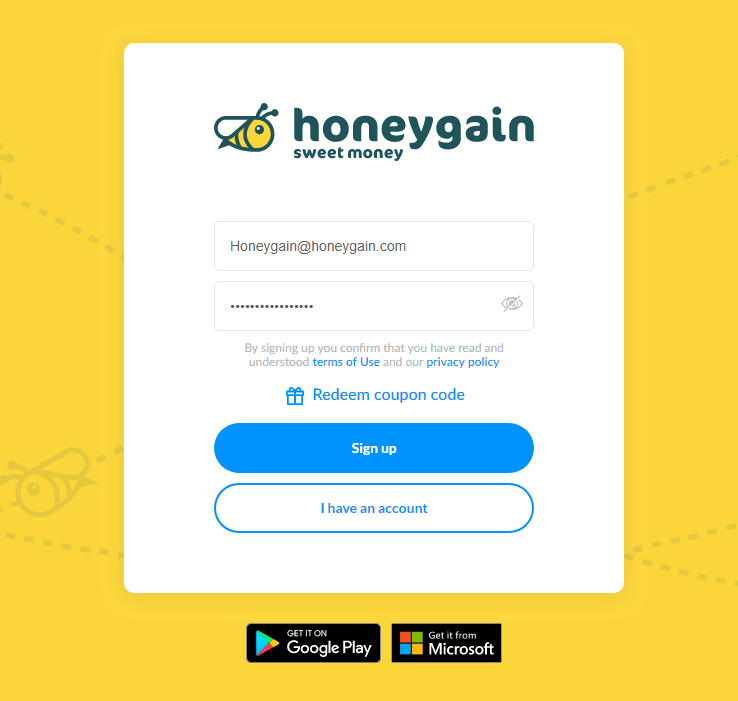

1 Comments
nice
ReplyDelete