Here is a step-by-step guide on how to set up a Blog using Blogger!..
If you're looking to start your own blog, Blogger is a great platform to get started with. With its user-friendly interface and simple setup process, even beginners can create their own blog in just a few easy steps.
In this post, we'll guide you through the process of setting up your own blog on Blogger, step by step. By the end of this post, you'll have a fully functional blog up and running, ready to start publishing your own content.
Go to the Blogger website (www.blogger.com) .
Step 1: Choose Your Blog's Niche and Name
Before you start setting up your blog on Blogger, you need to decide what your blog will be about. This is known as your blog's niche. Once you have a niche in mind, you can come up with a catchy and memorable name for your blog that reflects your niche.
Step 2: Sign Up for Blogger
To create your blog on Blogger, you'll need to sign up for a free account on the platform. If you already have a Google account, you can use that to sign in to Blogger. Otherwise, you'll need to create a new Google account.
Step 3: Create a New Blog
Once you've signed in to Blogger, click on the "Create New Blog" button. You'll be asked to choose a title for your blog and a URL. Make sure to choose a URL that's easy to remember and relevant to your niche.
Step 4: Choose a Template
Blogger offers a range of templates to choose from, each with its own unique design and layout. Choose a template that fits your niche and style, and customize it to your liking.
Step 5: Customize Your Blog
Once you've chosen your template, you can start customizing your blog's design and layout. You can add pages, change fonts and colors, and add widgets to your blog's sidebar.
Step 6: Create Your First Blog Post
With your blog set up, it's time to start publishing content. Click on the "New Post" button to create your first blog post. Make sure to use a catchy title that includes your main keyword, and include relevant images and links to other sources.
Step 7: Publish Your Blog Post
Conclusion
Setting up a blog on Blogger is a simple and straightforward process. By following these step-by-step instructions, you can create your own blog in just a few easy steps. Once your blog is up and running, you can start publishing content and building an audience, all while optimizing your blog for search engines.




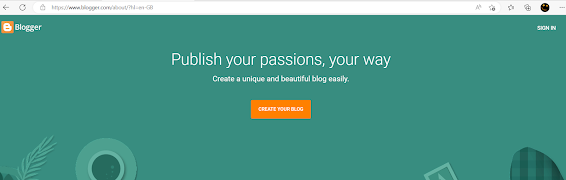
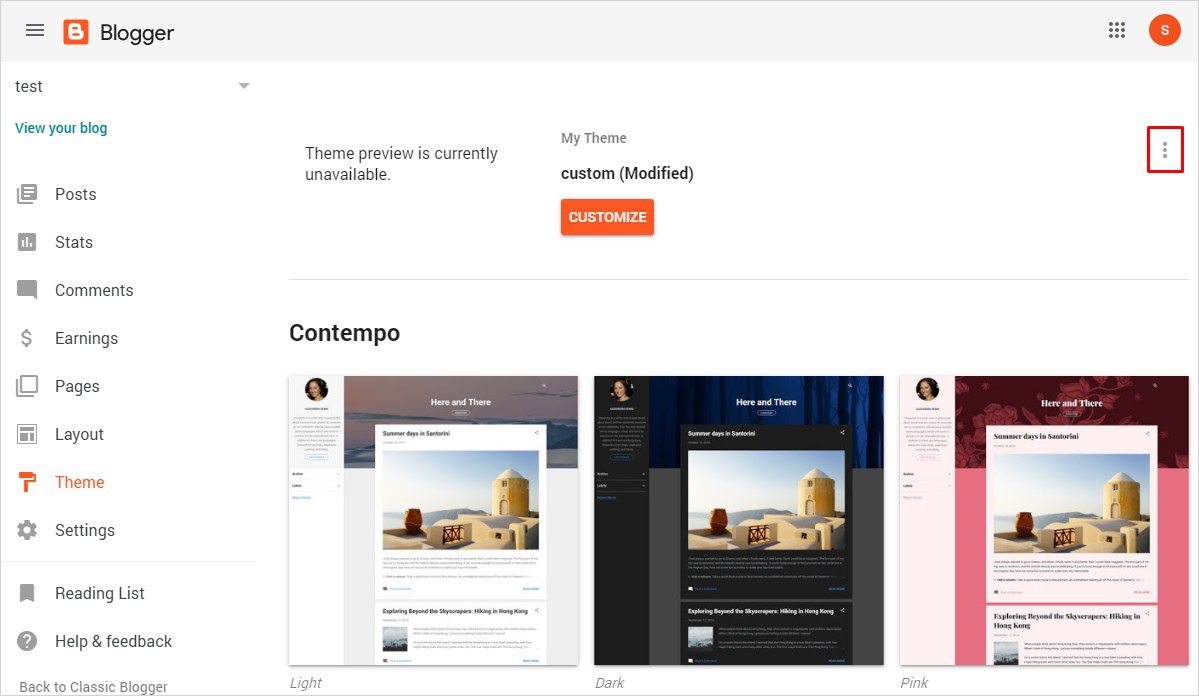

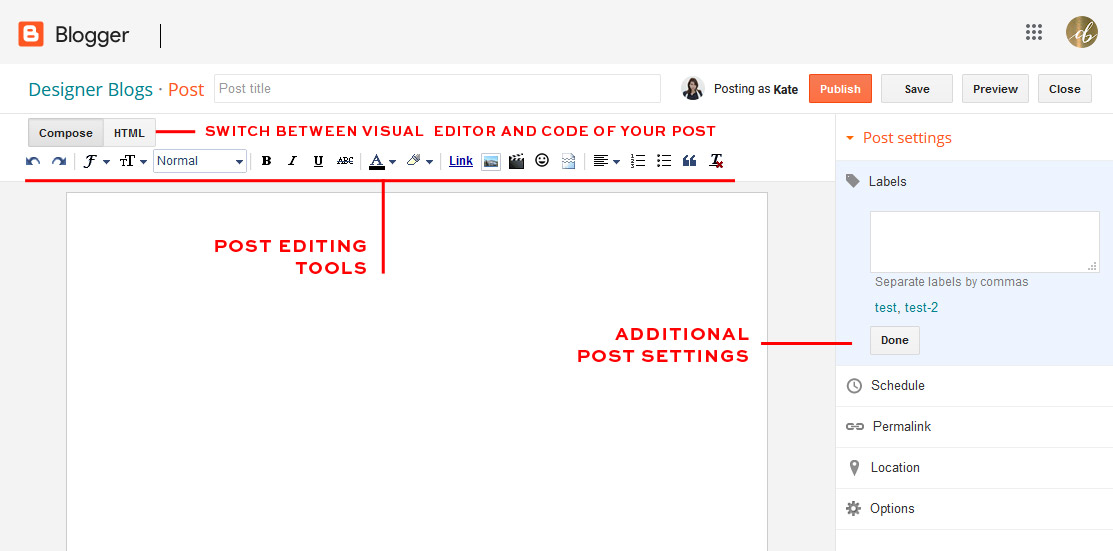

0 Comments